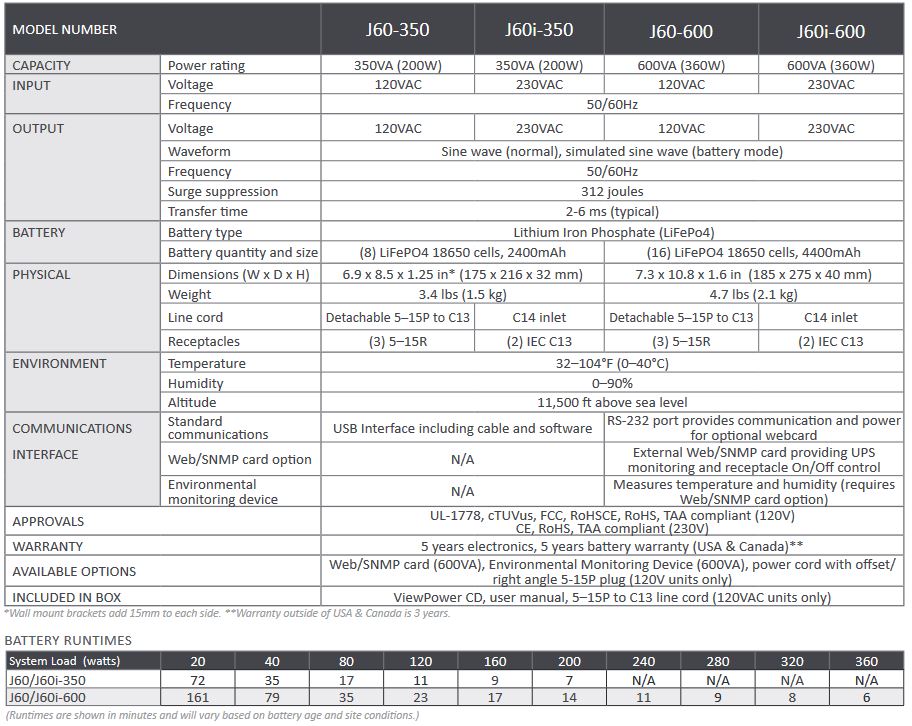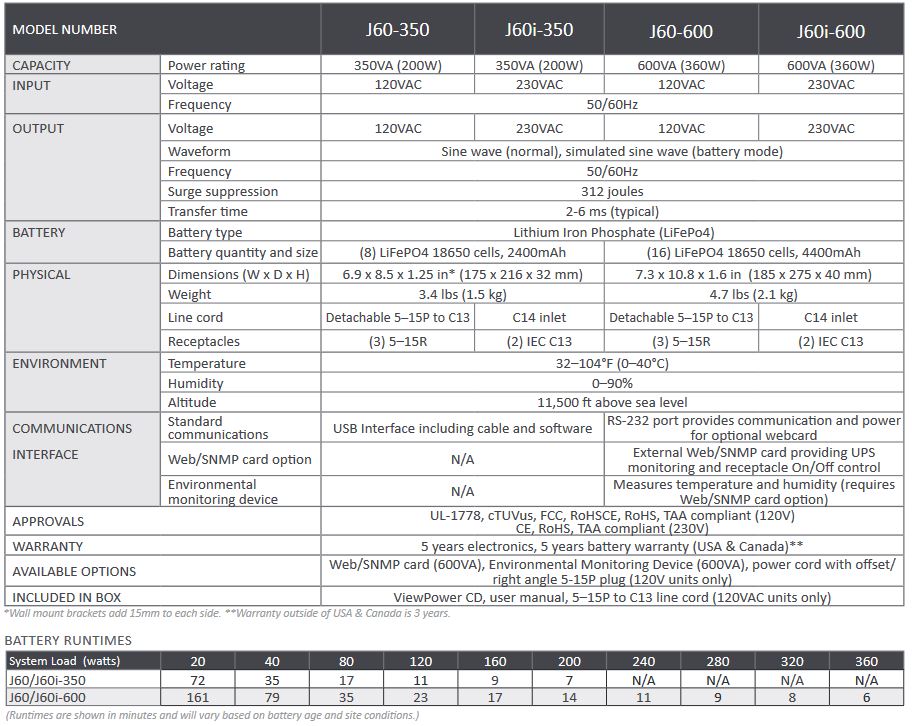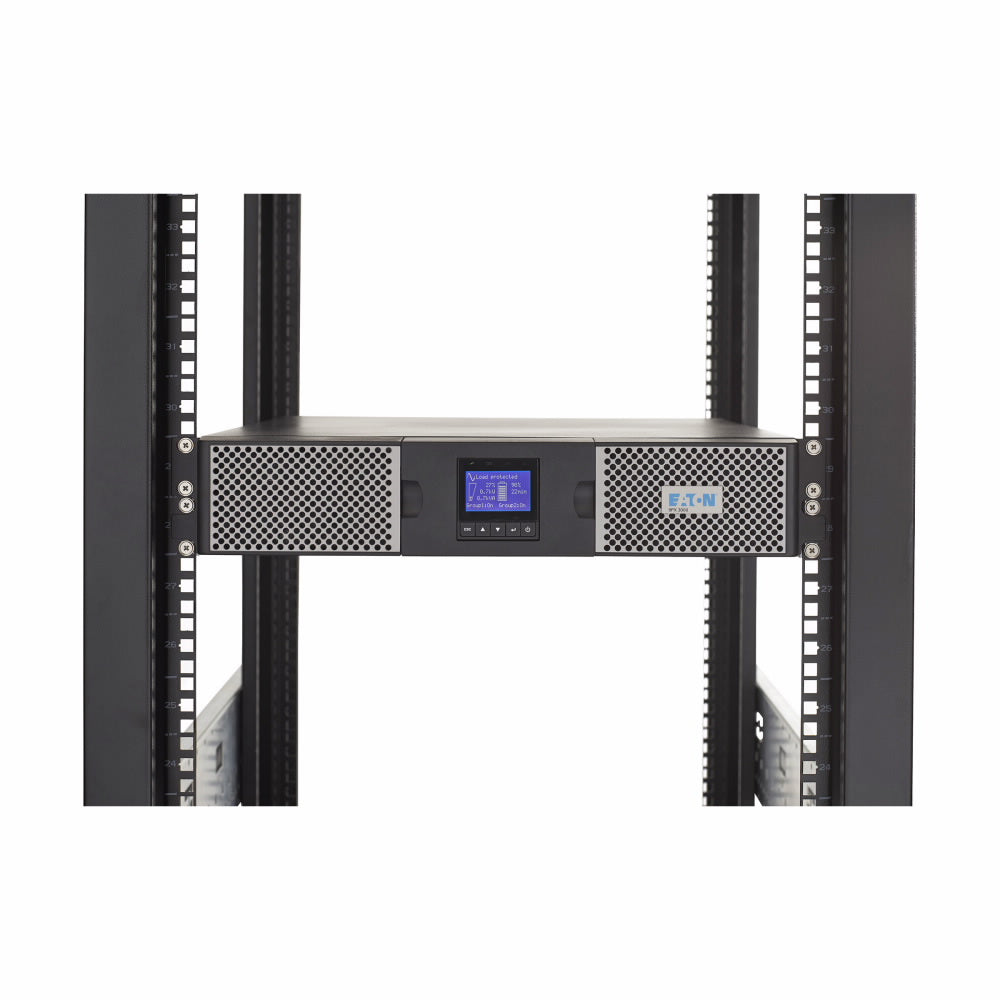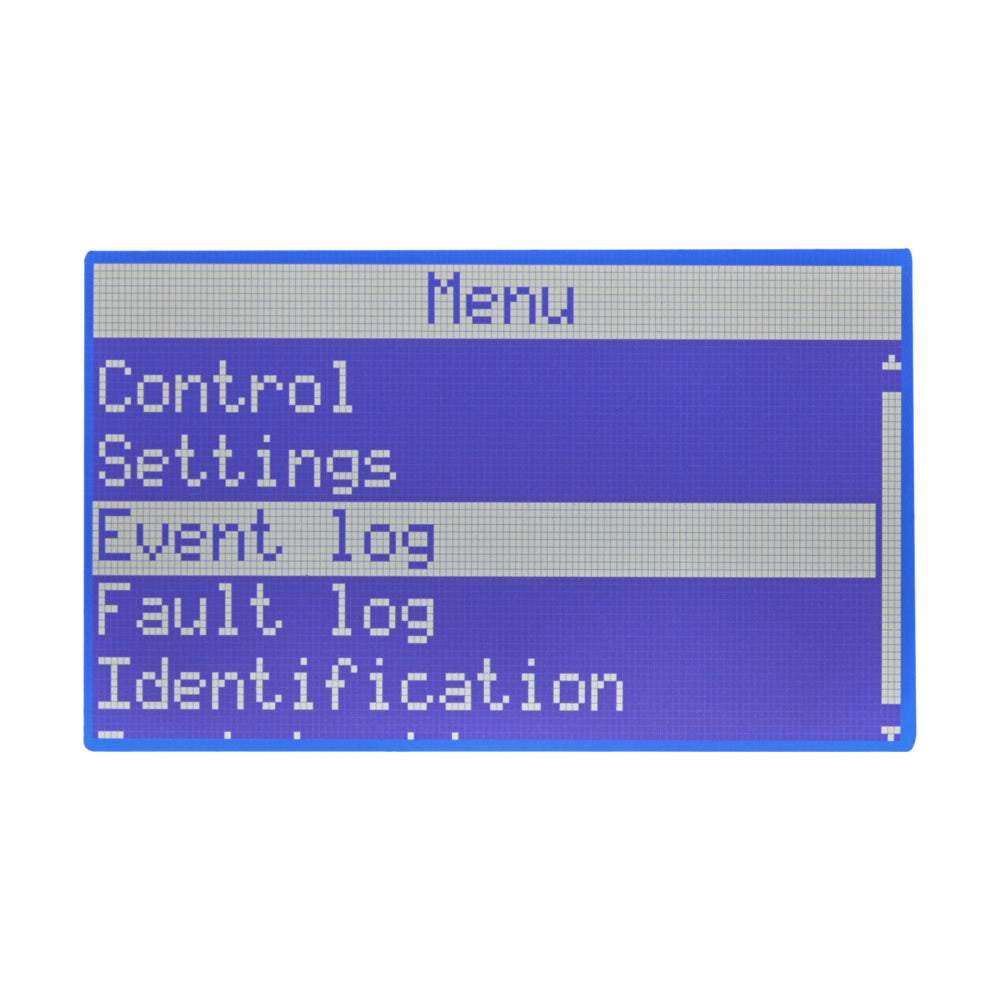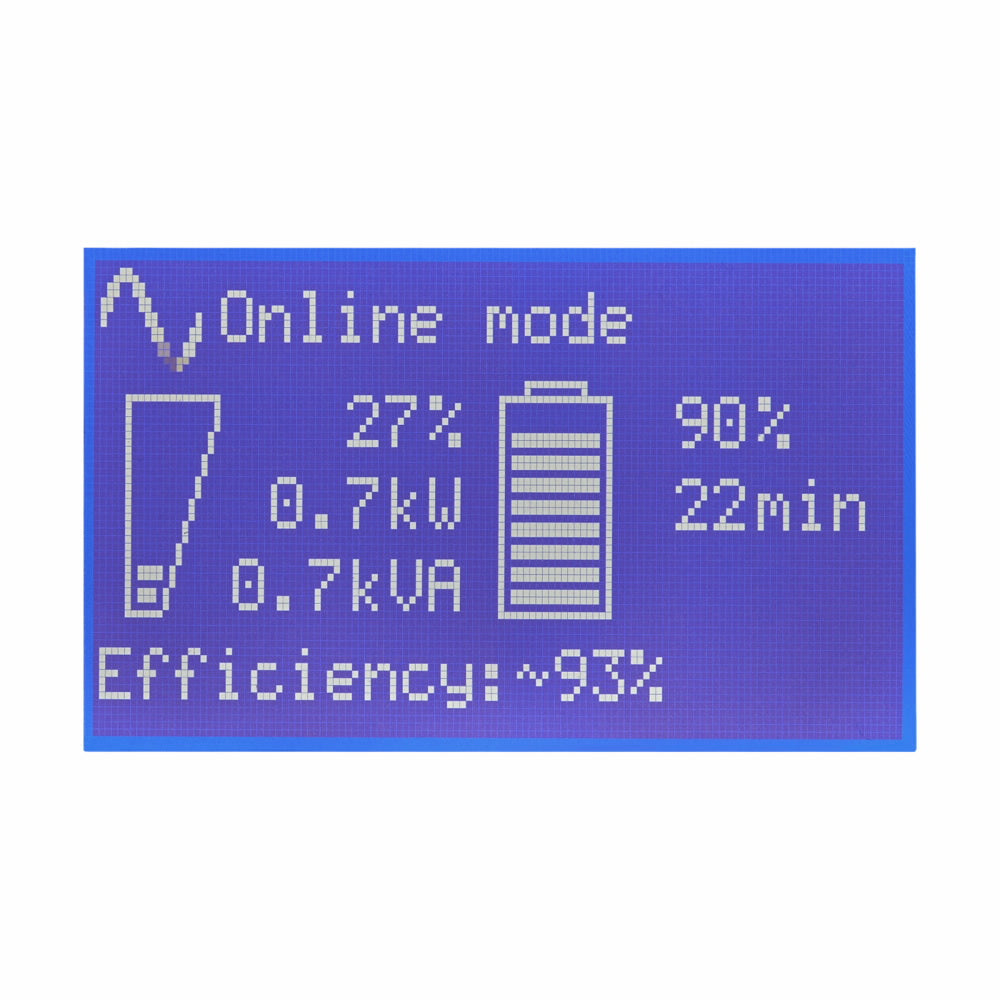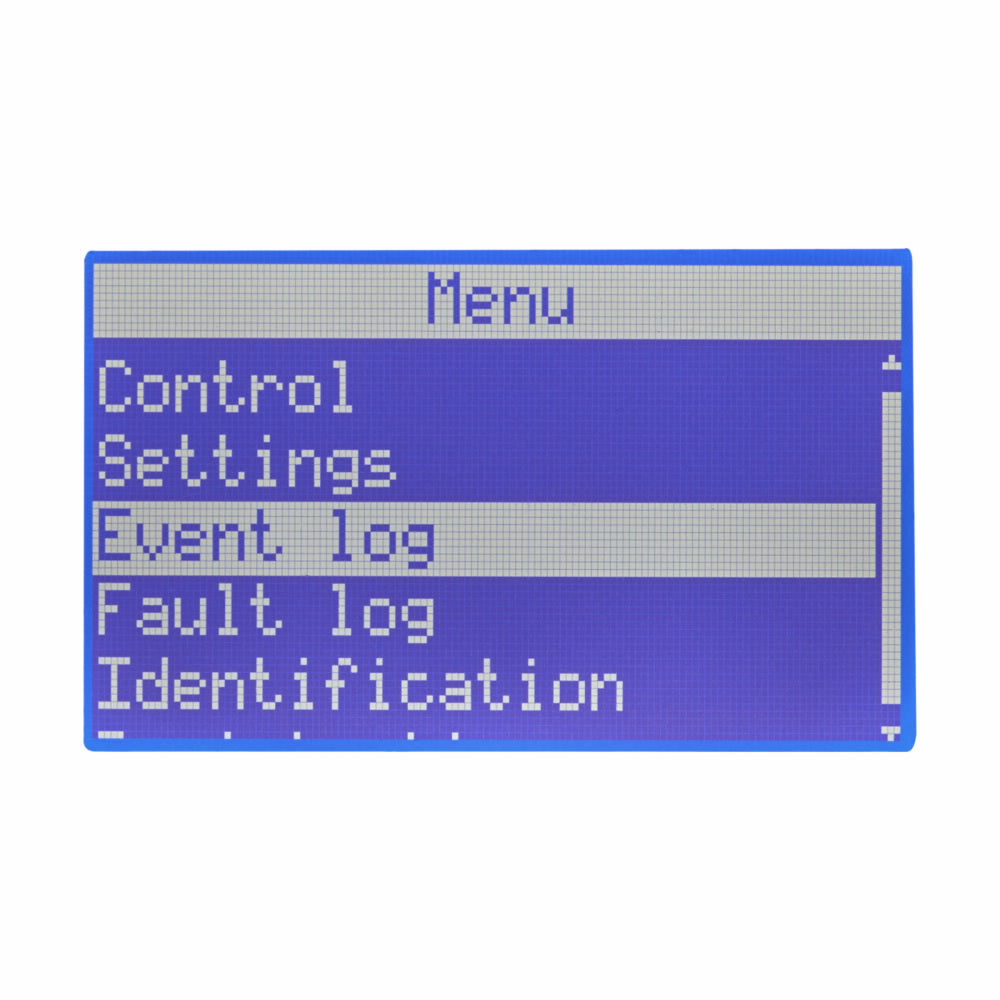A guide to help you choose the best Uninterruptible Power Supply (UPS) to support your critical equipment when power issues arise. This article will walk you through all the factors and questions that should be considered when picking out a UPS to fit seamlessly into your infrastructure. Those factors are:
- Power Anomalies
- Topology
- Capacity
- Form Factor
What power issues are you experiencing?
While blackouts and surges are the most common power problem that you will experience, there are in fact a total of 9 power anomalies that could be causing you issues. The 9 most common power issues, referred to as the 9 power anomalies, can often be prevented with the right UPS. The type of power issue(s) you are having will determine what type of UPS you should get because some UPS systems were made to prevent some issues, while others were made to prevent all 9 power anomalies. The following is a list and description of the 9 power anomalies:
- Voltage surge – A spike in voltage. Often caused by lightning.
- Blackout – A total loss of power, that can last anywhere from seconds to days.
- Brownout – A drop in voltage for an extended period, either a few minutes or a few days.
- Voltage Sags – A short-term drop in voltage.
- Over Voltage – A increased line of voltage for an extended period, either a few minutes or a few days.
- Frequency Noise – Also called line noise, is a high-frequency waveform caused by radio frequency interference or electromagnetic interference.
- Frequency Variation – Fluctuations in frequency, only when fluctuations are more than 50-60 Hz.
- Harmonic Distortion – Deformation of a normal power wave, often caused by non-linear loads (NLL).
- Switching transient – Momentary changes in voltage that can cause damage to equipment connected to the power.
Understanding the power issues your facility is having, will help you understand which UPS will work best for you.
UPS Topologies
There are three types of UPS topologies, standby/offline UPS, line-interactive UPS, and online double-conversion UPS. When choosing between the three topologies, the right choice will depend on your budget and the level of protection you want for your equipment. Because each topology provides a different level of protection, one topology type may suit your critical infrastructure better than the other.
What makes the three topologies different? The difference lies in how the systems operate.
Standby/Offline UPS
Standby or Offline UPS topology is the most simple and cost-effective. By construction, Standby UPSs are built to turn on the inverter only when the battery backup is needed during power loss or voltage sag. However, they lack the ability to protect you from other issues that you may experience. These units also have the shortest life expectancy of the three topologies, lasting only 1-2 years. This process is tolerated mostly by monitors, modems, docking stations, and similar devices. In comparison, not compatible with home systems.
Explore Standby/Offline UPS Systems
Line-Interactive UPS
In a line-interactive UPS, when the system is normally operating the UPS filters utility voltage to your equipment, but when inefficiencies start occurring with the input voltage, it can boost or decrease incoming power to meet the tolerances that are required by your equipment. One of the shortcomings of this topologies is that it frequently lacks internal transfer switches that would allow, in instances of UPS failure, or maintenance, for power to bypass the unit and continue to support the loads on utility. Most Line-Interactive UPS have a lifespan of 5 to 6 years. This topology is appropriate for network switches and small servers.
Explore our Line-Interactive UPS Systems
Online Double Conversion UPS
In contrast to the other two topologies, the power in an online double-conversion UPS flows through a rectifier and an inverter. The rectifier charges the batteries and converts the incoming power from AC to DC, and then that DC power then passes through a rectifier, and back to AC. With this process of recreating the sine wave, the loads are completely protected from power anomalies that may occur upstream from the UPS. The largest downside for these units is the cost and overall footprint are higher when compared to the other two topologies. This topology offers the longest lifespan, and if properly maintained can have a life span of up to 15 years before they reach the end of their service life. These systems are suitable for data centers, large network systems, industrial applications, and other similarly large loads.
Explore our Online Double Conversion UPS Systems

In the graphic above, you’ll see which power issues are prevented with each UPS topology. This graphic can help you understand what system will work best for you without having to splurge and break the bank.
UPS Capacity
You’ll need to make sure your system has enough capacity to support the devices you want to plug into it. To determine the capacity your UPS will need, you’ll need to add up the wattage of each device you intend on plugging into the UPS and then multiply that number by 1.25 to get the total UPS capacity you’ll need. A good rule of thumb is that your total load value should not exceed 75% of your UPS system’s capacity. On top of this, ensure that your UPS has the exact number of plugs you need or more.
Lastly, a UPS will never be able to support a device to its full capacity, and you’ll never want it to. Because the closer the UPS gets to full capacity the less battery runtime you will have. You’ll want to plan to have as much run time as you will need to shut down all your connected devices.
UPS Form Factors
After understanding what kind of capacity your UPS will need to have in order to support your equipment, the next step is understanding what form factor the system should be, in order to fit it into your infrastructure. Form factors are the shape orientation of the UPS and how it is installed. When choosing a form factor it is good to keep in mind where you plan on putting your battery backup system.
Form factors are available for UPSs in nearly every size, from small UPSs up to data center UPSs that are large. There is a size for nearly every available space. Some of the most common form factors are:
 |
Compact UPSThese systems are often flat or are also considered short and wide. Their lighter-weight build is meant for desktops, or to be mounted on walls (this can also be referred to as wall mount form). |
 |
Tower UPSThese systems are taller and narrower, in comparison to compact systems. These slightly larger systems can sit on a desktop, on a floor, or on a shelf. |
 |
Rackmount UPSUnlike, the other forms this structure was built to fit in server rack enclosures. The reason for this build is that the system can sit alongside other critical IT equipment. Don’t want it in a rackmount setup? These units can also be set up as tower units and are often seen on desktops or floors. |
Use this buyer’s guide to shop CP Warehouse’s variety of new and pre-owned UPS systems for your critical infrastructure.