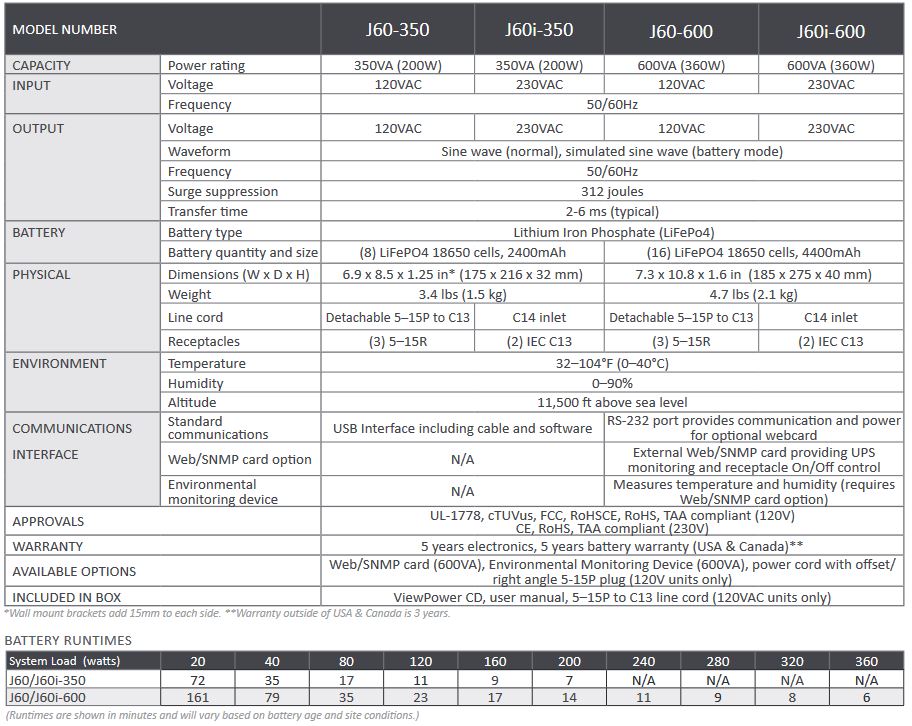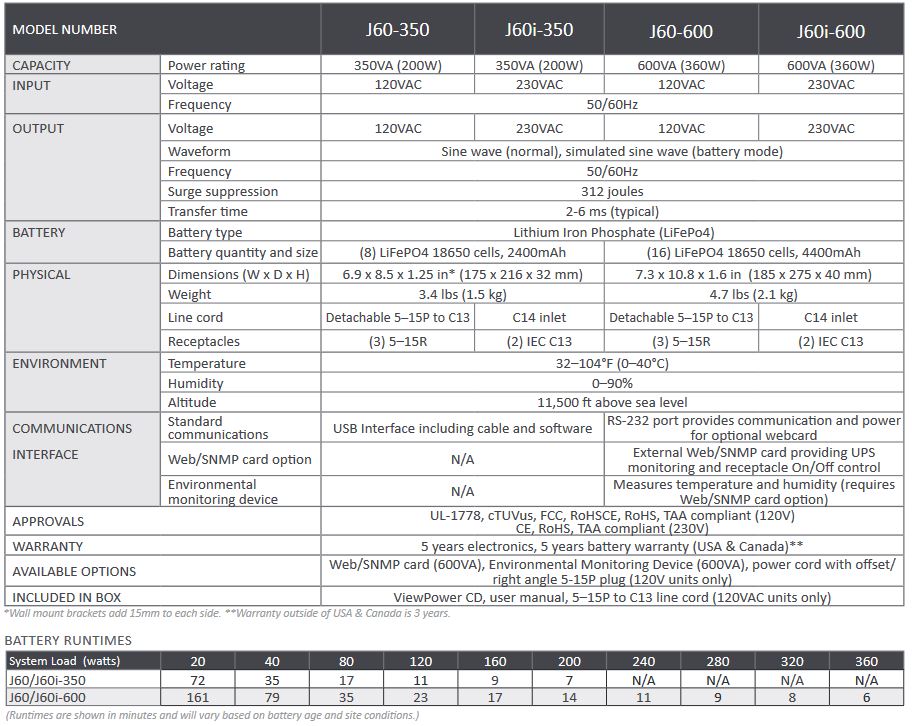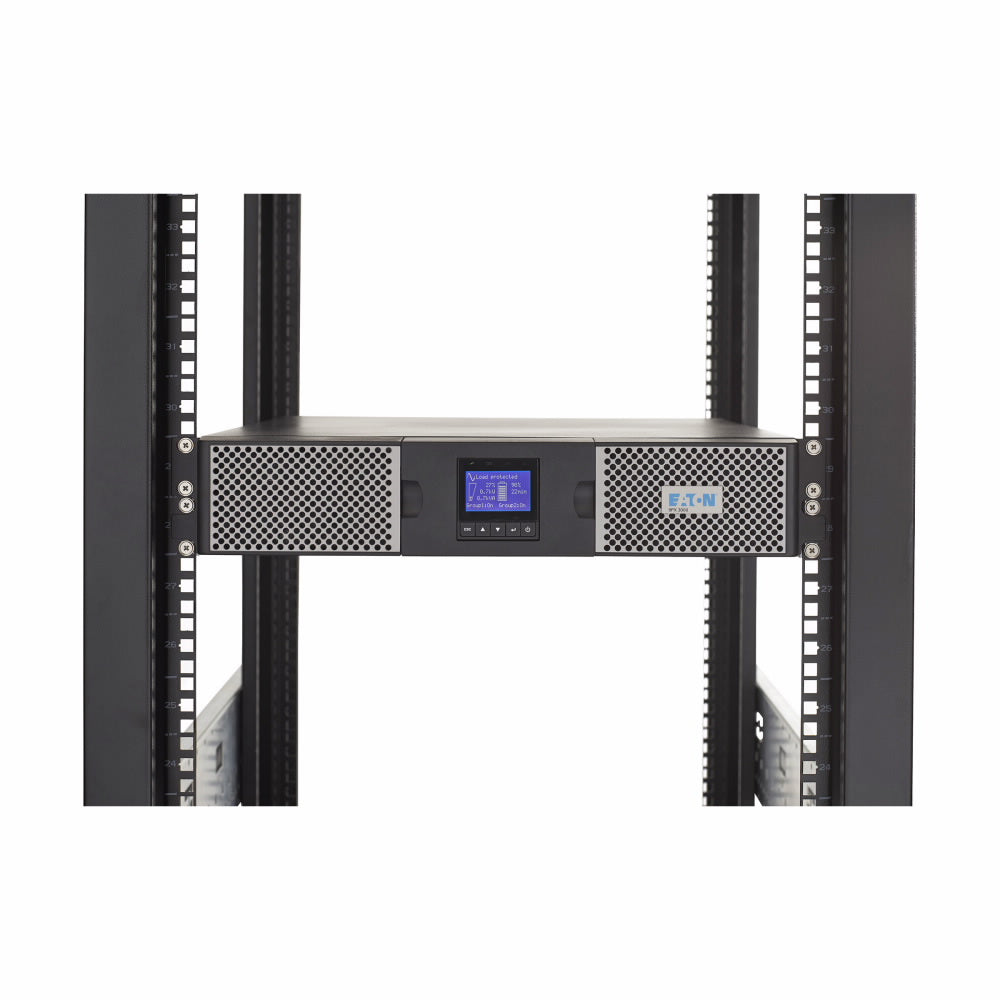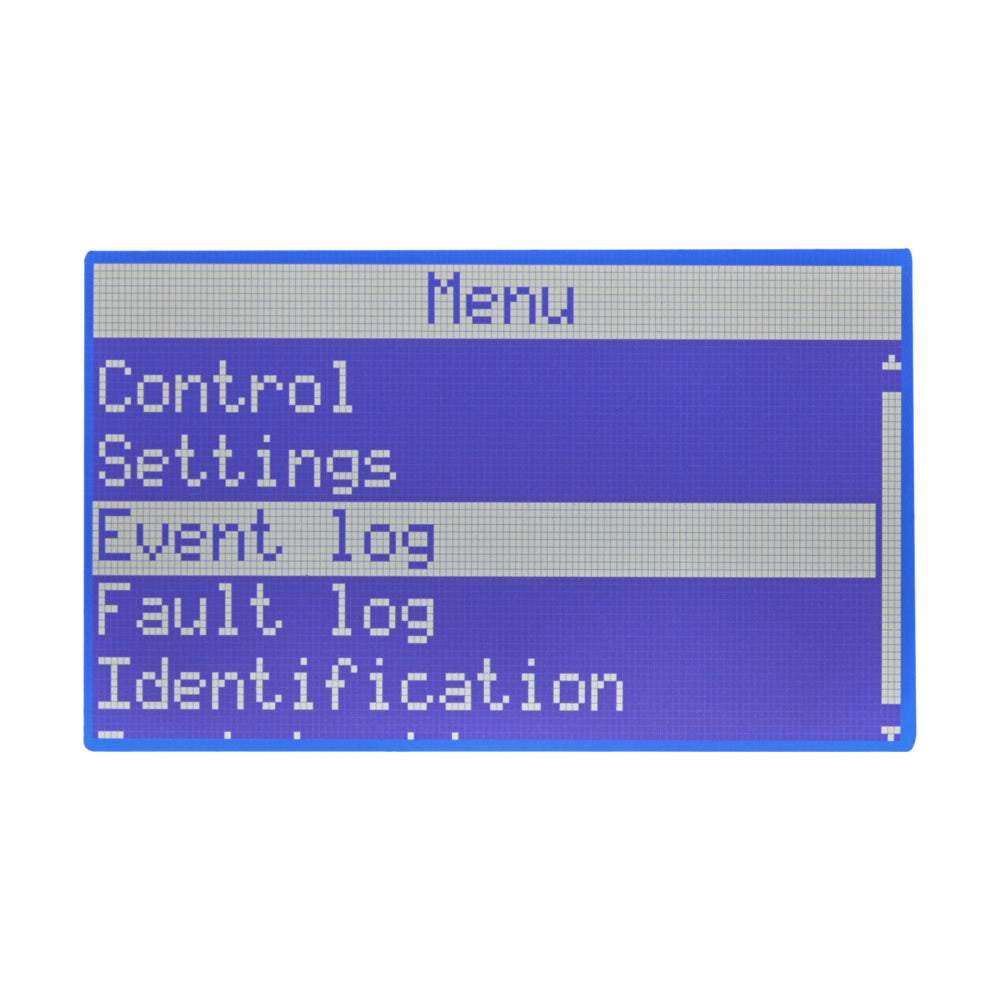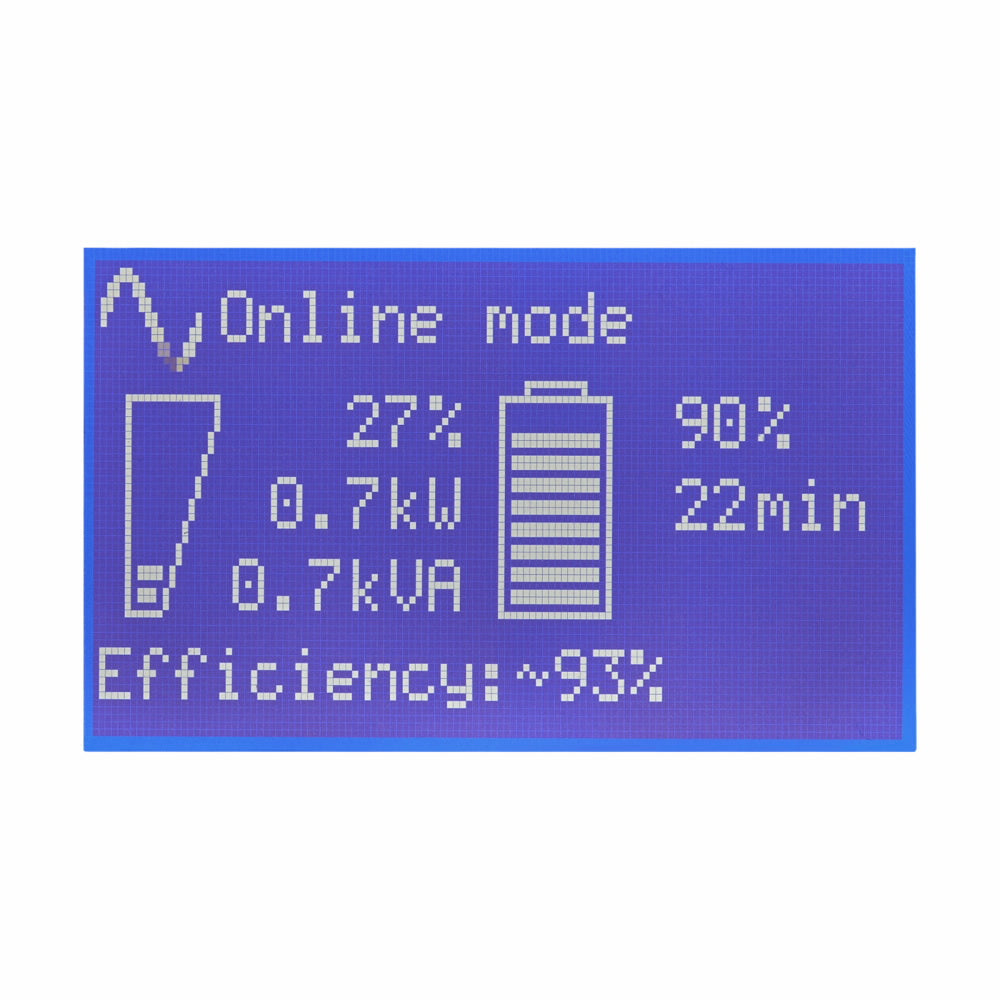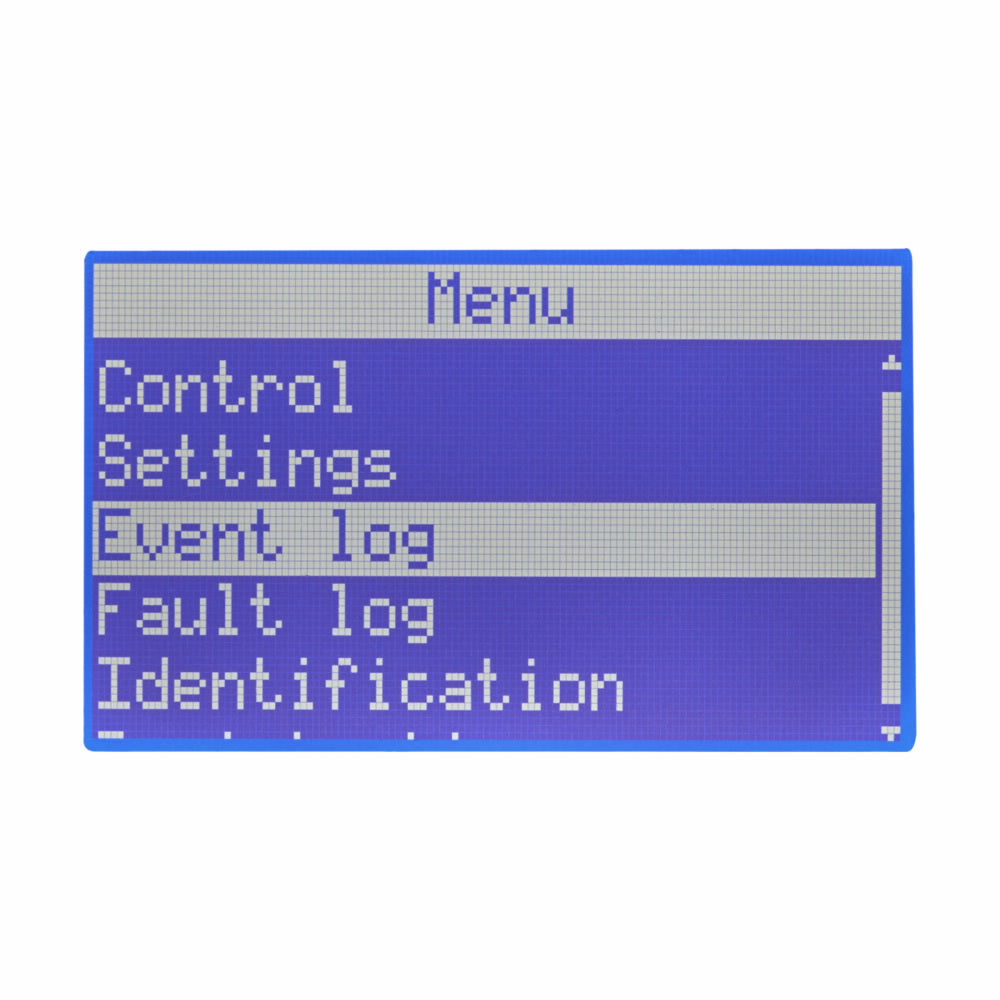As temperatures drop, data centers and IT facilities face new challenges that can impact the performance and reliability of their uninterruptible power supply (UPS) systems. Cold weather affects battery capacity, increases internal resistance, and can even trigger unexpected shutdowns if systems are not properly maintained.
For organizations that rely on continuous uptime, winter UPS maintenance is essential. The following guide outlines practical steps to keep your data center power systems performing reliably throughout the cold months.
Monitor Battery Temperature and Performance
Low temperatures can reduce UPS battery efficiency by up to 30%, particularly in sealed lead-acid (VRLA) systems. Even lithium-ion UPS systems, while more resilient, may experience reduced discharge rates in cold environments.
Action steps:
- Use remote battery monitoring to track temperature, voltage, and internal resistance.
- Maintain room temperature between 68°F–77°F (20–25°C) to meet manufacturer guidelines.
- Perform scheduled load testing to detect early signs of degradation or capacity loss.
Pro Tip: Consider upgrading to lithium-ion UPS batteries if your facility regularly experiences cold conditions—they offer better performance stability and faster recharge rates.
Inspect UPS Enclosures and Ventilation
Cold air and condensation can be just as damaging as heat. Ensure your UPS systems are properly enclosed and ventilated to avoid corrosion, moisture buildup, or electrical faults.
Action steps:
- Check and replace clogged air filters before winter.
- Verify that airflow paths are clear of dust or obstructions.
- If the UPS is located in a warehouse or unheated room, insulate the enclosure or use temperature-controlled space heaters rated for electrical environments.
Perform Preventive Maintenance Before Winter
Preventive maintenance is one of the most cost-effective ways to reduce UPS downtime. Conducting a full inspection before the temperature drops helps avoid emergency repairs during critical operations.
Action steps:
- Inspect all connections, terminals, and circuit breakers for corrosion or wear.
- Clean internal components to prevent dust from freezing or affecting airflow.
- Verify firmware updates for UPS monitoring and network management software.
Keep Spare Batteries and Components on Hand
Cold weather can accelerate battery wear and increase failure rates. Having spare parts readily available ensures quick recovery if a system fault occurs.
Action steps:
- Stock replacement batteries compatible with your UPS models.
- Maintain inventory of fuses, breakers, and power cables to minimize downtime.
- Develop a rapid-response plan for swapping or replacing failed UPS systems.
Optimize Environmental Controls in Your Data Center
Maintaining stable environmental conditions is critical for battery performance. Temperature fluctuations, cold drafts, and humidity shifts all impact UPS longevity.
Action steps:
- Calibrate HVAC systems for consistent temperature and humidity control.
- Avoid placing UPS units near exterior walls, doors, or loading bays.
- Use safety-rated heaters or insulation wraps in battery rooms when necessary.
Schedule Regular Professional Inspections
Working with certified power professionals ensures that your UPS systems remain compliant and reliable under winter conditions. Professional inspections help detect hidden issues before they become costly failures.
Action steps:
- Schedule annual or semi-annual preventive maintenance visits.
- Test runtime and load capacity in cold conditions.
- Document all inspections for audit and warranty compliance.
Conclusion
Cold weather presents unique challenges for UPS systems in data centers and IT infrastructure. By monitoring battery performance, inspecting enclosures, performing preventive maintenance, and maintaining proper environmental controls, you can ensure uninterrupted power during the winter months.
Contact us today to learn more about UPS solutions, maintenance tips, and winter readiness for your data center.